Migrating Jira Server to Cloud With Exalate
In this guest blog, Exalate explains how to use their tool to migrate to Cloud at your own pace. Jose Lobo, Presales Engineer at Exalate, presented this overview alongside an Exalate demo from New Verve’s Technical Consultant, Jamie McCulloch at the second webinar in the Atlassian in Scotland 2021 webinar series.

In this article, you’ll learn about migrating Jira to the cloud using an integration tool called Exalate. You’ll discover several approaches and recommended practices, and read about specific issues encountered during a migration.
Exalate is primarily an integration tool but it can also help you transfer your projects from one place to another. It works with these platforms:
- Azure DevOps
- Jira
- GitHub
- Zendesk
- ServiceNow
- HP ALM
- Salesforce
You can also connect multiple instances of the same platform.
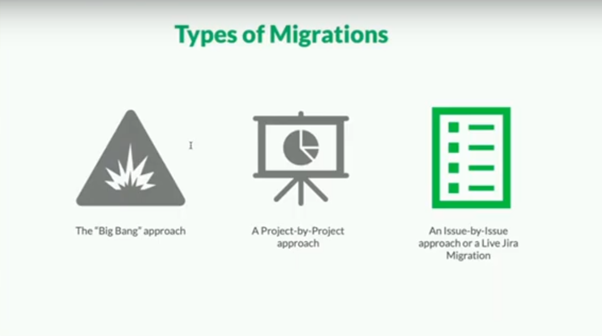
Types of Migration:
There are several possible approaches to cloud migration:
Let’s see what those involve.
- The Big Bang Approach
- Project by Project Approach
- Issue by Issue Approach
The Big Bang Approach
In the big bang approach, you migrate everything at once, perhaps over a weekend or holiday.
It’s fast, but there are some problems. Migration errors can occur. When a lot of data is involved, these are easy to miss.
Also, employees may not be ready to use the new platform, especially if they haven’t been trained. They have to adapt suddenly.
For these reasons, we don’t recommend it.
Project By Project
Here, you move projects over one at a time. This works well on a small scale, but has similar problems to the big bang with larger migrations.
You still need to think about the above issues, though they are less common.
Issue by issue, or Live Migration
This is Exalate’s recommended method.
Here, you gradually transfer issues from the origin instance to the system you are migrating to. It takes longer, but lets people move at their own pace.
You can wait until staff are happy with the new system before completing the move.
It’s easier to spot errors too, due to the more gradual rate of transfer. You can verify data matches the original source, and try again if errors occur. Fixing problems in this way helps refine your approach.
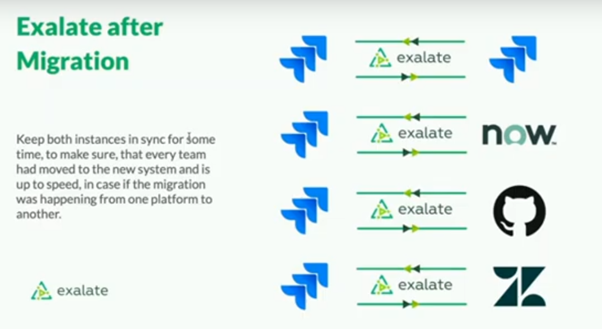
Once all the data has been checked, you can retire the original instance.
More About Exalate
Exalate can handle roughly 300 tickets per hour. It can synchronize data on multiple cloud instances. Even with multiple connections, it still costs the same.
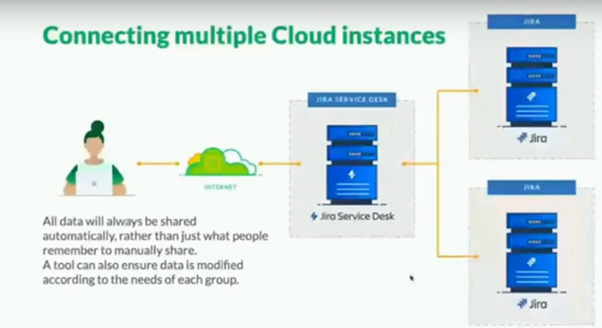
What Can You Sync?
Exalate lets you synchronize issue data. The terminology varies by platform. For example, Jira uses tickets with descriptions that you can sync just like issues.
Issues contain various fields, which can all be synced. You can choose which are mapped, and what maps to what. You can even use code logic to make decisions based on issue content.
For example, the status or issue types on the source could be sent anywhere on the destination instance - to the description, the title or equivalent fields. You need to create any custom fields yourself, however.
Exalate doesn’t migrate project configuration. You can do that manually, or with another tool.
Exalate as an Integration Solution
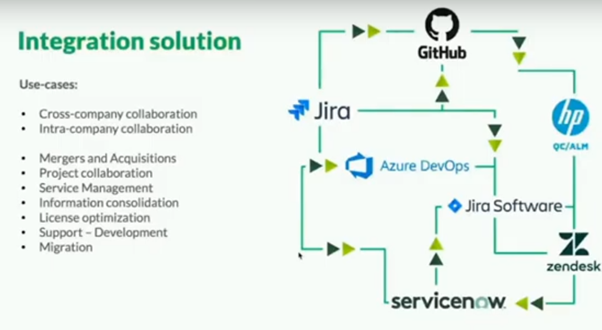
Exalate supports multiple use cases. It can filter and adjust data as necessary.
Live integration means tickets are automatically synchronized and updated between different systems.
To try Exalate yourself, reach out and book a demo. It has a 30-day free trial and experts on hand to explain how it can help you. There’s also a freemium plan available.
Case Study: New Verve Consulting - Our journey with Exalate
Let’s see why New Verve Consulting chose Exalate for their migration.
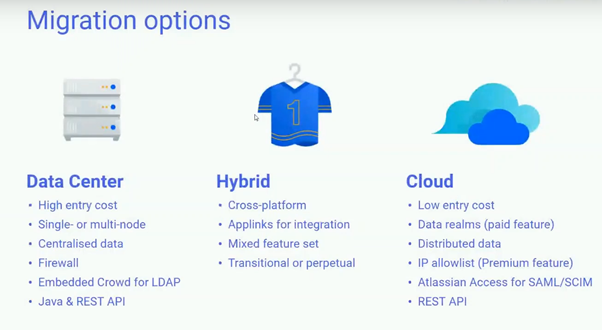
New Verve Consulting chose a hybrid approach. Though looking to take advantage of the benefits of Jira Cloud, they still needed functionality only available on Jira Server.
Why Exalate?
They chose issue syncing apps to ensure the least disruption for their team and the least implementation effort, letting them focus on other things.
They needed a solution that would consolidate work no matter where it was being tracked, and act as a single source of truth.
Jira Cloud has limited reporting capabilities, and lacks feature parity with Jira Server apps. They also have lots of reports on Jira Server that aren’t available on Jira Cloud.
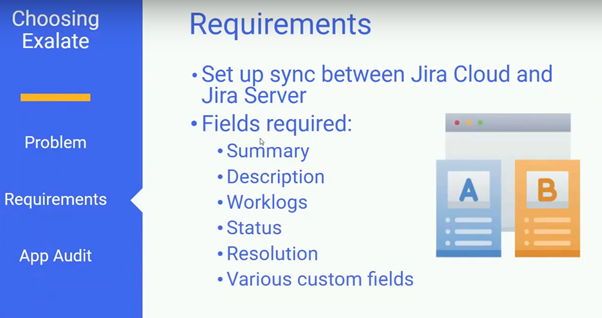
Setting up a sync between Jira Cloud and Jira Server let them take advantage of both, and ease the transition. Migrating from cloud to server is unusual. One of Exalate’s advantages is its versatile approach that covers all scenarios.
They also had to pick which fields to use, including several custom fields.
New Verve Consulting investigated various issue tracking apps, looking for the following functionality:
- JIra Cloud and Server Support
- Custom field support
- One and two way sync needed for future scenarios.
- Customization, to include and exclude fields as needed.
- Easy to pick issues, setup and test.
Exalate was the clear winner!
Their implementation strategy was to migrate issue per issue, ensuring their users kept the same interaction with Jira as before the sync, and having a single source of truth.
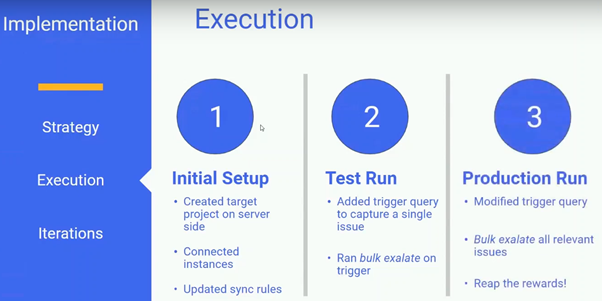
The plan involved three steps.
Firstly, initial setup. Configuration had to be done manually. After creating a target project
The instances were connected by initiating a connection on one side and accepting it on the other.
The sync rules were updated to decide what maps to what.
Step two was a test run. They added JQL triggers to decide when and what to sync. These triggers can be updated any time. Jira users already know JQL, and it allows a lot of customization.
Then they ran Bulk exalate which captures all issues matching a JQL query. It worked as expected on the test issue.
Step three was the production run.
The triggers were modified to include everything required.
Bulk exalate was executed again.
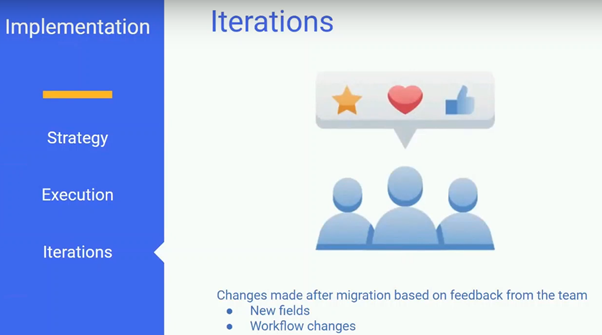
After that, Exalate was now running in the background doing what it was set up to do. New Verve Consulting can now do the following as needed:
- They can iterate and improve.
- They can update the rules and triggers at any time.
- They can add new fields.
Exalate in action
Let’s take a look at Exalate’s user interface.
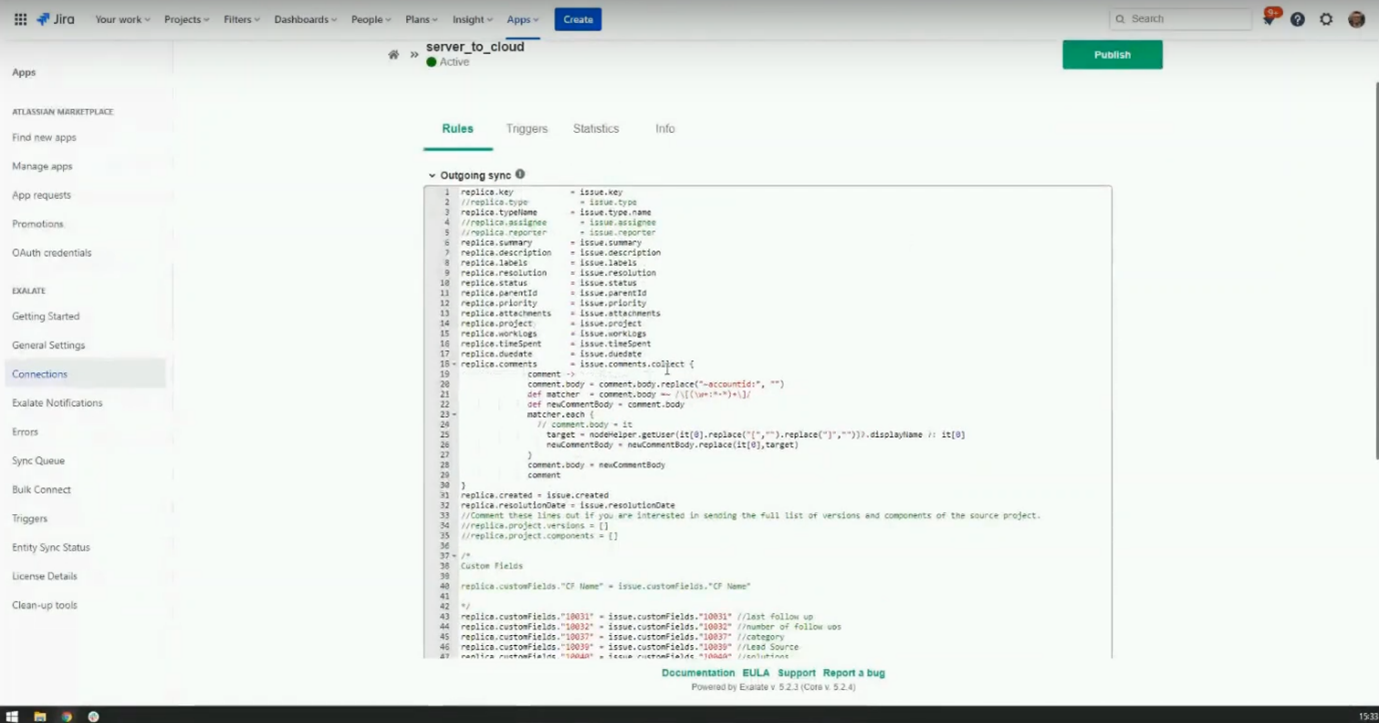
Here on the connections screen, we are editing our connection.
- You can change the outgoing incoming sync rules using the Groovy scripting language.
- Much of what’s there is the default.
- Comments show some of what you can do.
- There’s also a visual mode that lets you avoid using code.
- The outcoming and incoming rules don’t need to match.
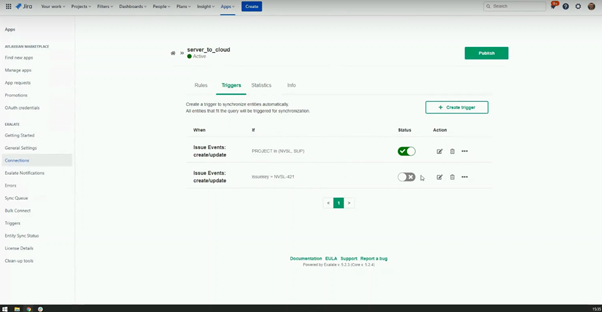
On the triggers screen, you create JQL queries to catch issues you want to sync. Triggers can be easily activated, edited or deleted. You can also manually Bulk Exalate.
The errors screen lets you diagnose and resolve any problems. You can reattempt syncing until it works.
Working With Exalate
Let’s talk about New Verve Consulting’s experience of working with Exalate.
- The implementation had:
- A clear process to follow
- Plentiful well maintained documentation, with examples and steps.
- Helpful support from the Exalate community.
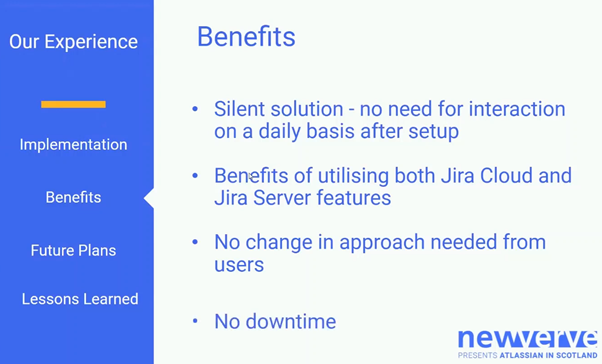
Exalate brings several benefits:
- Silent Solution - no need for user interaction after setup (unless making changes)
- Benefits of both Jira Cloud and Jira Server features
- No Change in approach from users
- No downtime
- New Verve Consulting’s plans for the future include:
- Migration of other projects to cloud (by project)
- Syncing back to server for reporting
- Migrating at their own pace. There is no downtime with Exalate migrations.
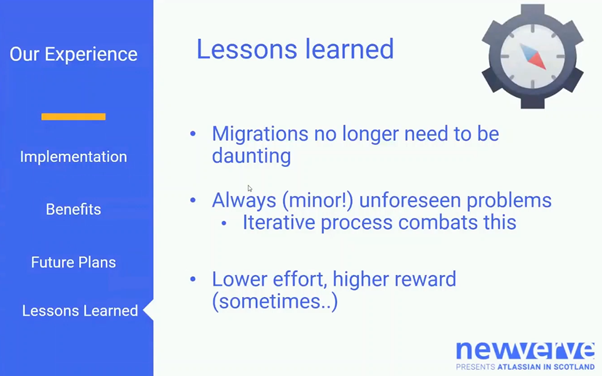
New Verve Consulting learned several lessons during the experience:
- Migrations are not daunting, especially hybrid.
- Unforeseen minor problems always happen, such as missing data and groovy errors. These are mitigated by using an iterative process.
- Lower effort can bring a lot of reward. The integration took weeks and has been working for over a year.
Key Takeaways:
Exalate works as a migration tool - just stop syncing after it’s done.
There are tools to help you migrate - it doesn’t need to be as daunting as before.
Key Takeaways:
Exalate works as a migration tool - just stop syncing after it’s done.
There are tools to help you migrate - it doesn’t need to be as daunting as before.
This post is based on a Webinar from the New Verve Presents Atlassian in Scotland 2021 Webinar Series. You can watch it here.

Comments:
There are no comments for this entry yet.