A perfect Asset Management Solution?
What is Insight?
Insight is an Asset Management Tool Created by Riada which is available from the Atlassian Marketplace for Jira Server and Data Center.
This tool fully integrates within Jira to provide a smooth and logical user interface that gracefully blends the worlds of Jira issue management and asset management.
While Jira can be used to house asset related information natively, the results could end up less than satisfactory (Issues filled to the brim with constantly updated custom fields, issues being lost due to incorrectly mapped workflows, etc.).
What can Insight do?
Insight can be a powerful tool if you understand how to use it.
Not only does it give you the ability to sort and log assets in a central repository, such as hardware, software licenses, and even office keys, it also allows you to link each item into a visual web based on underlying relationships and dependencies.
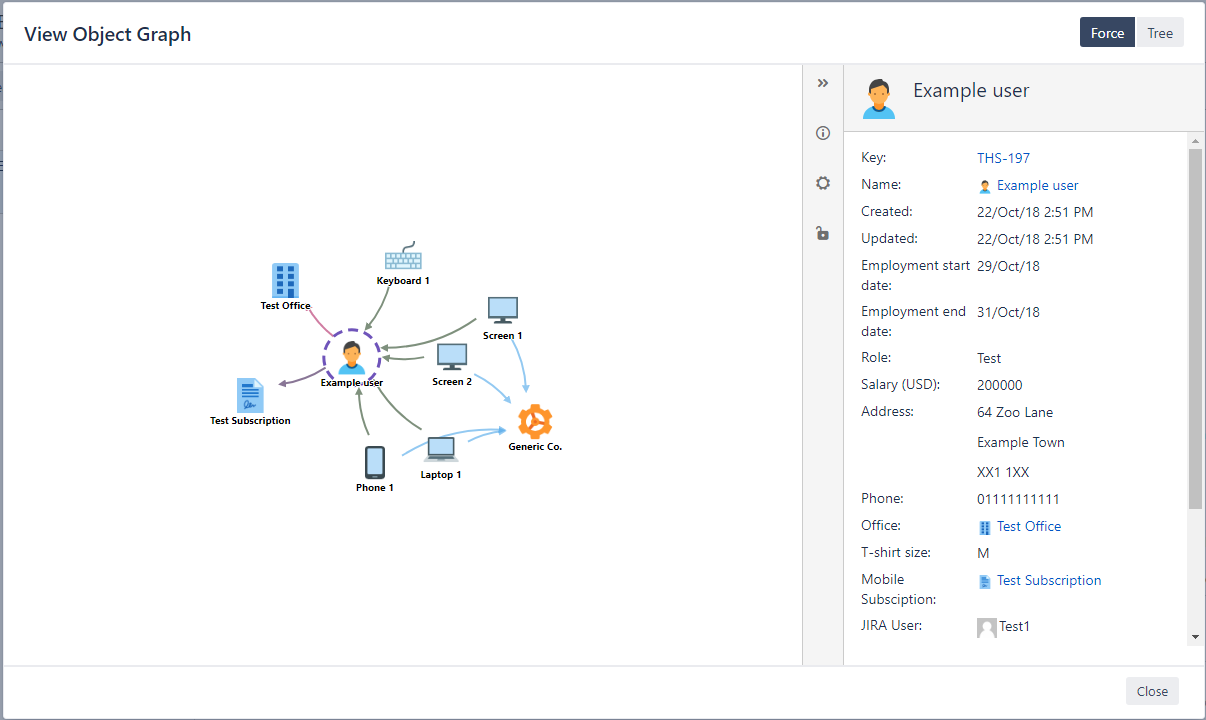
This kind of view provides a better understanding of how objects interact with each other and a greater sense of total system thinking!
What is better is that Insight objects can be attributed to Jira issues so that the users involved can see the exact objects you are referencing and all of their associated data!
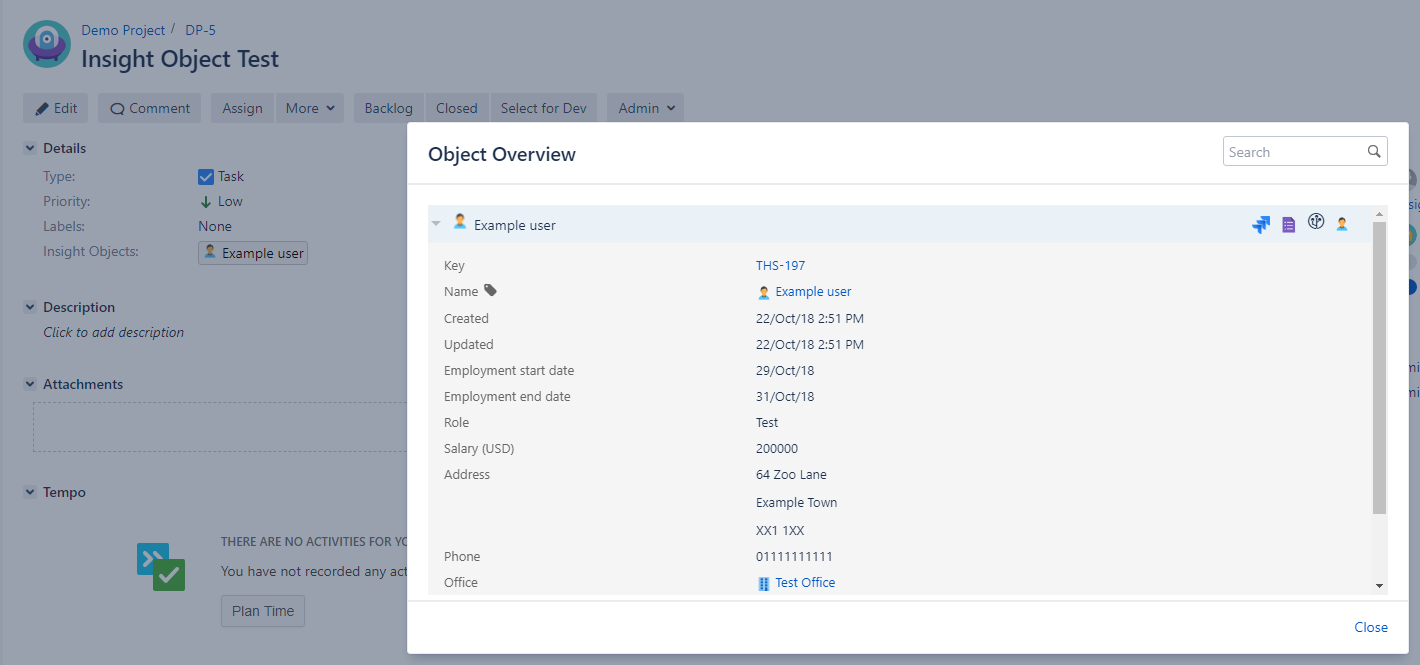
Why do we use Insight?
Insight provides us with an easy and visual way to keep track of all of the information associated with the business. It acts as a single source of truth.
Before Insight was included in our toolbox we used to document everything in unstructured, static Confluence pages. Insight wins because it centralises our data in a structured and easily accessible way.
With our legacy approach in Confluence, we ended up with fragmented documentation with legacy and forgotten about content. The support team would often come across incorrect information and it was unclear where it should be updated.
With our new approach using Insight, rather than relying on potentially stagnant content, we now use the Insight macro in Confluence which ensures the team has access to the most up-to-date information.

For service delivery, we use Insight every day. An object picker is included within our Jira Service Desk requests, enabling team members to select an affected piece of equipment..
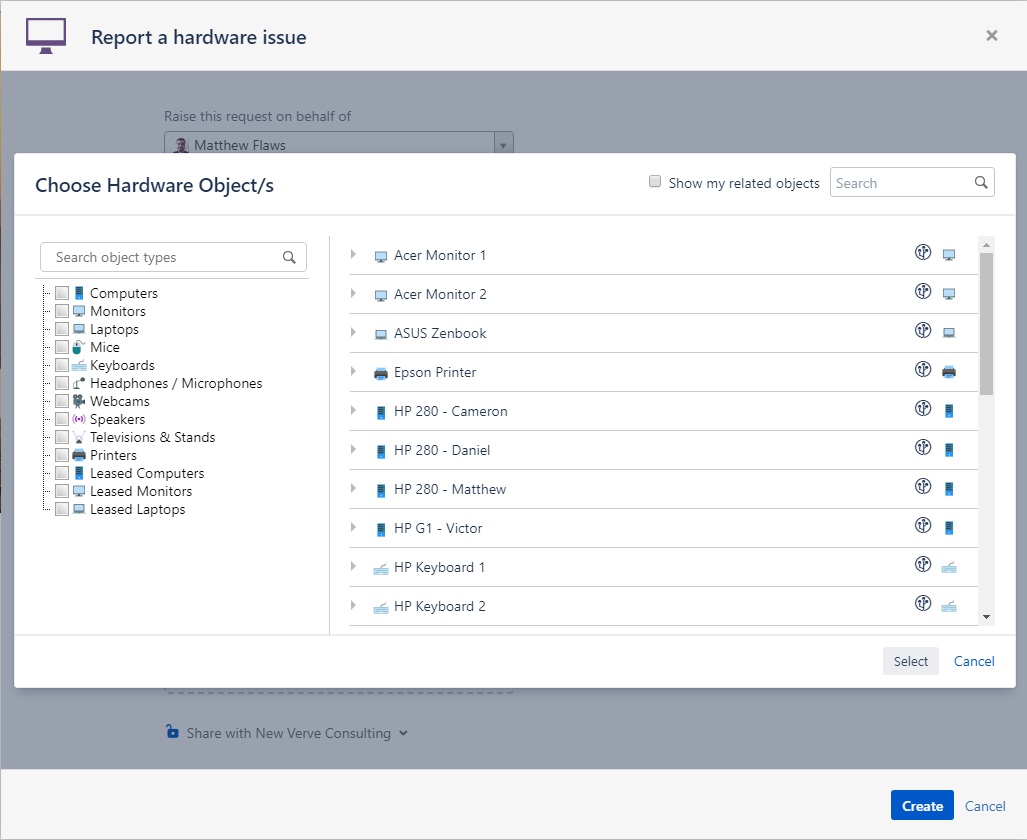
A support agent working on the ticket can easily see exactly which piece of equipment is affected, along with its meta-data and all other tickets that reference the object. This makes support tickets much more precise and cuts down on duplicated work.
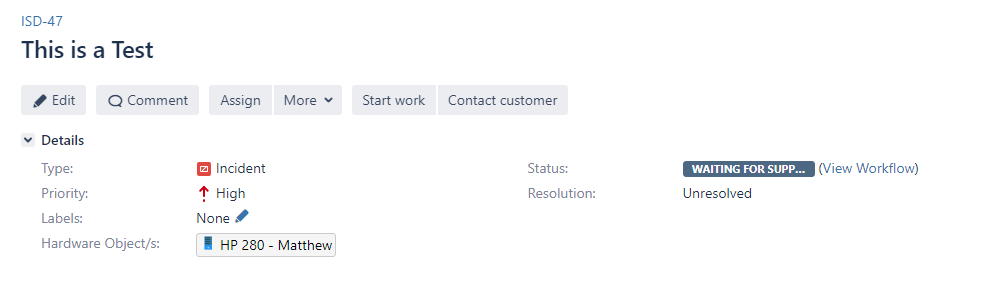
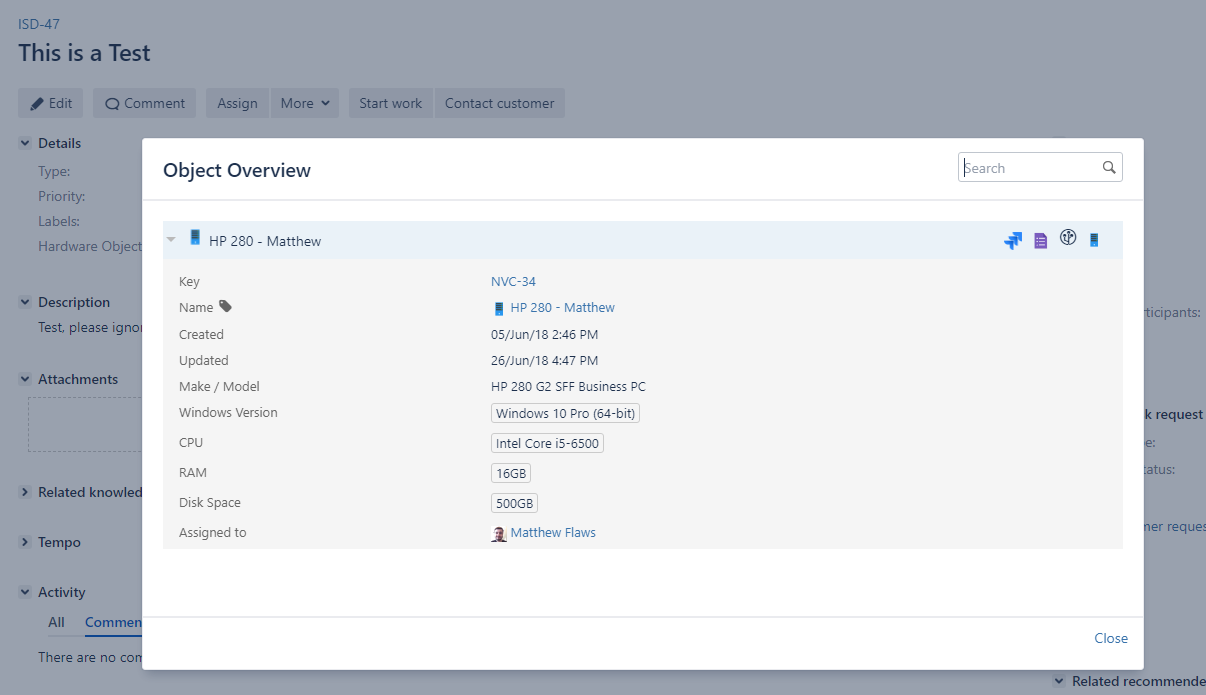
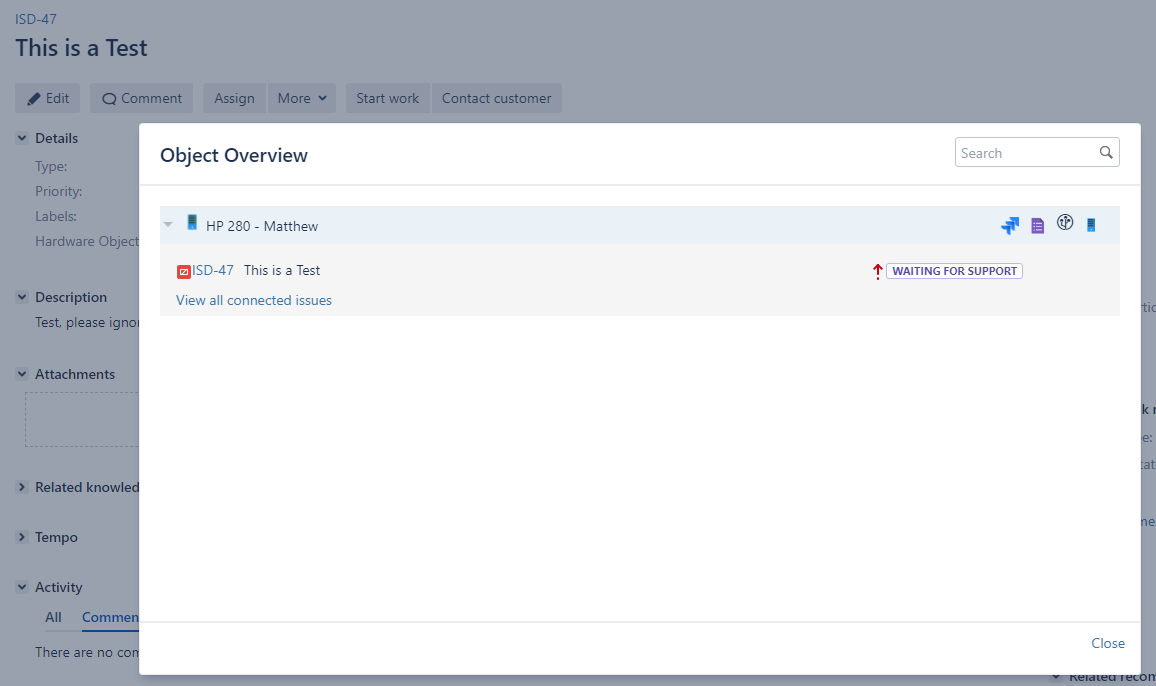
We also use Insight to automatically pull in meta-data from Amazon Web Services which we use for much of our managed services infrastructure. Customers that use New Verve to host their Atlassian server software have their data linked to client projects in Jira, enabling us to closely monitor the services we provide.
Watch out for a further blog post on this topic!
Potential use cases
Apart from the obvious ‘IT assets’ use case, there are many other ways that you can take advantage of Insight:
- employee onboarding
- leave management
- software release management
- legal assets
When combined with Jira Service Desk for request management, the possibilities are endless!
Summing up
All in all, it’s great to have an off-the-shelf solution from Riada that we could integrate closely into our daily operations.
While we could function without it, we are much better off now with improved service delivery, more automation, and ultimately less cost.
Need more information?
If you need to find a Jira integrated solution for your asset management troubles, why not give Insight a try?
Get in touch with one of our consultants for a free demo and we can help map your requirements to the tool!
Related Reading
If you enjoyed this blog, you may like to read how to Prepare for Life after Server with New Verve!

Comments:
A good article which is worth reading it . Thanks for the information.
By quality
on Mon, January 18, 2021
I just read this article and found it really helpful for me.
By faraz ahmad
on Sat, April 17, 2021
Interested to see this tool. Very easy for the Support executive to spot the affected hardware. Also, the simple UI is pretty interesting.
By Ginny Hoysing
on Mon, May 17, 2021