Trello introduces Dark Mode
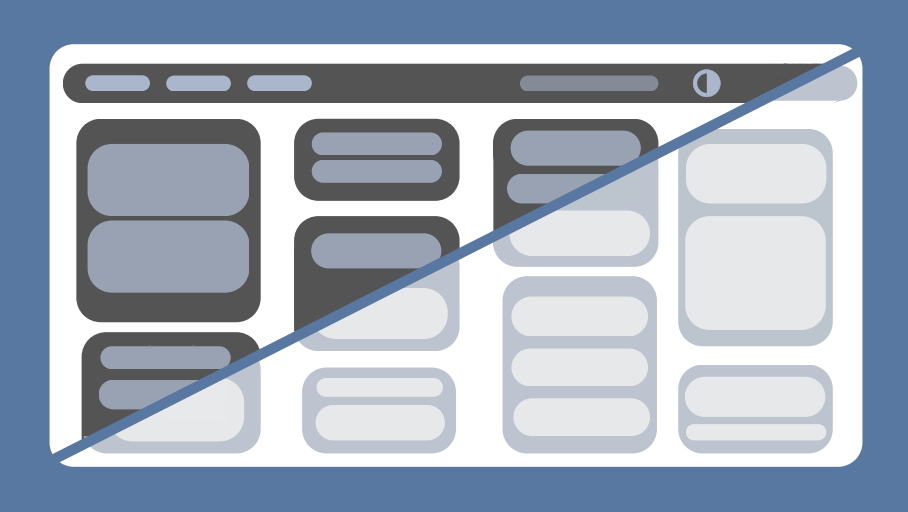
Atlassian has finally released its long-anticipated dark mode theme for Trello; a new visual setting which improves accessibility options within the tool. This provides users with yet another way to personalise their Trello boards, offering further customisation to the pre-existing card covers, sticker and labels. In addition to this option being much requested, the developers at Trello have included a survey at the bottom of their system settings asking users to inform them of their preference!
Users can switch between light and dark themes on their Trello boards by clicking the circle displayed below, allowing for a quick and easy solution for those looking to adjust their boards. There’s also an automatic option, which follows the original system settings within your boards.
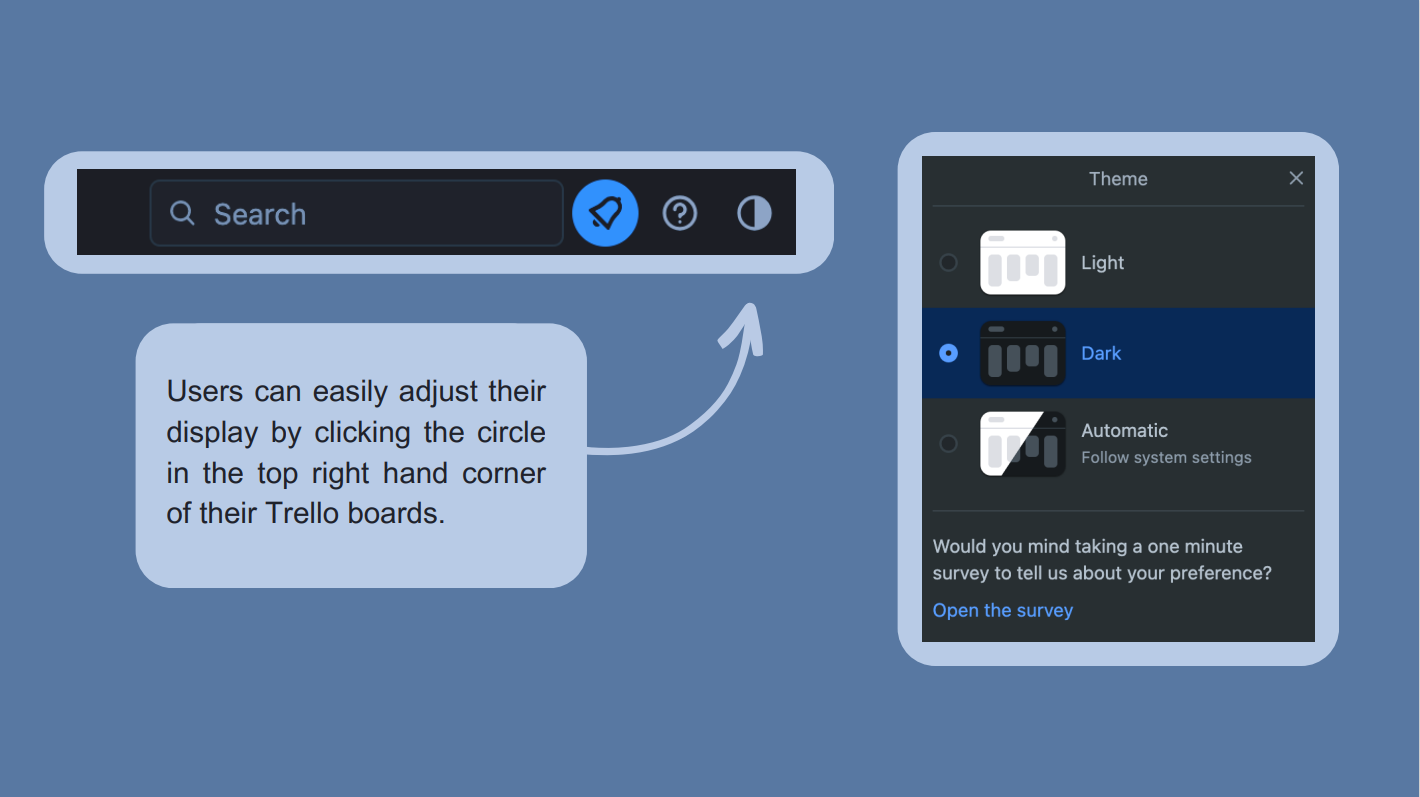
While utilising the dark mode function within Trello is completely dependent on personal preference, there are several advantages of this aesthetic choice. Firstly, dark mode reduces the amount of bright light emitted by a screen, making it easier on the eyes in the long run! In addition to the reduced eye strain, the contrast of the light text with a dark background can make it easier to read content, allowing users to focus on their tasks and stay engaged. As choosing dark mode is a personal preference, the benefits will vary, some individuals will find the design sleek and visually appealing, while other will prefer to stick with the traditional light mode. This feature allows users to make a choice and accommodates user preferences within its design.
In addition to adding a dark mode option, Atlassian also made some visual changes to their light mode displays. This included colour palette modernisations, which aligned their colour schemes more effectively with other Atlassian products. These changes take a step further to accommodate the needs of different teams alongside improving the overall user experience.
If you would like to find out more about Trello dark mode, read their newest blog on this development. If you feel ready to take your project management tooling to the next level, don’t hesitate to get in touch with us.

Comments:
There are no comments for this entry yet.