Jira vs Plane: Which system is right for you?
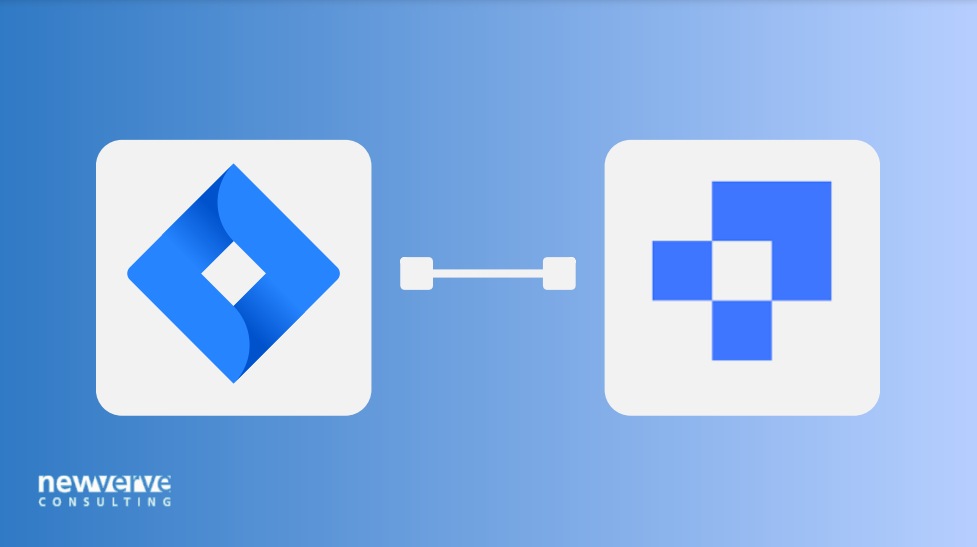
The project management world is abuzz; a new work management tool has come along to challenge the status quo. Plane has begun to gain traction within the work management sector. It operates as an open-source software development tool that can be used to effectively manage issues, sprints and product roadmaps. As Plane becomes fully realised, we thought it would be helpful to investigate features within Jira vs Plane, in order to assist your team in making a decision.
Introducing Jira and Plane
Jira is a software application developed by Atlassian which is primarily used for issue and bug tracking, alongside project management. Currently, it is estimated that Jira holds around 86.6% of the bug-and-issue-tracking market. This is partly due to the functionality within the software, which allows users to define their own processes and facilitate collaboration between team members. Jira software is typically used by companies that undertake an agile approach and can be used by a variety of business teams outside of software development and IT. In comparison to the other project management alternatives, Jira offers agile support, ensuring that your team feels confident in their decisions.
Plane, on the other hand, operates as an open-source project management tool that allows teams to manage all the relevant components of their product roadmap. Unlike Jira, Plane is powered by AI and is dependent on feedback from its users and the wider community to continue improving its product. This AI component was developed using OpenAI as a base, with LangChain being incorporated as an interface. Plane is composed of a specially selected tech stack, with Next.js acting on its front end, and Django for its back end. Additionally, Gateway and Pilot act as proxy servers and an interface for building integrations, respectively.
Despite having clear similarities, it is important to consider how each of these tools can be used to best benefit your team. We have decided to analyse the long-term capabilities of each project management tool, and how we believe they will assist your team.
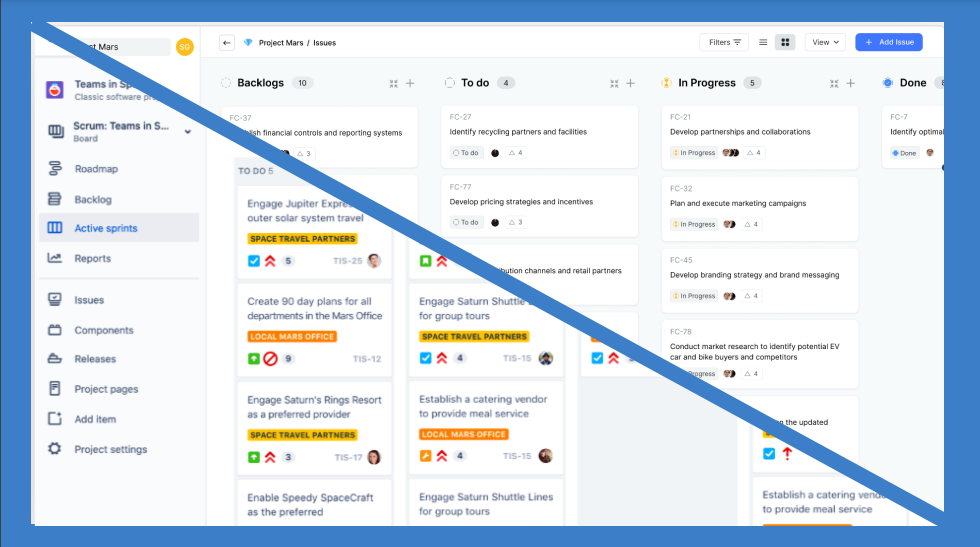
Considering the Features Available: Jira vs Plane
Structure & Integrations
Jira
One of the main reasons for Jira’s popularity is its easily accessible and intuitively structured interface. Users are able to manage projects and tasks through a centralised hub within a Jira instance, which can be easily customised to meet a team’s needs. Teams are able to manage their projects in accordance with the agile methodology by tracking issues, collaborating and streamlining their workflows. In addition to this, Jira offers a multitude of integrations designed to improve workflow. Some of the most popular integrations include development tools Git, GitHub and Bitbucket, which allow users to keep track of any code-related information stored within Jira. Furthermore, integrations with collaboration tools such as Confluence and Slack facilitate effective communication within a team.
Plane
Similarly to Jira, Plane is structured with a clean and responsive interface which allows users to create issues and track them within projects. Plane also relies heavily on agile methodology, and allows users to effectively visualise their projects and track productivity. In contrast to Jira, Plane encourages users to make use of keyboard functions with the ‘Command + K’ menu, which stores all projects in one convenient location. As for integrations, Plane is currently synced with GitHub for teams using the cloud version, with other third-party integrations being a work in progress.
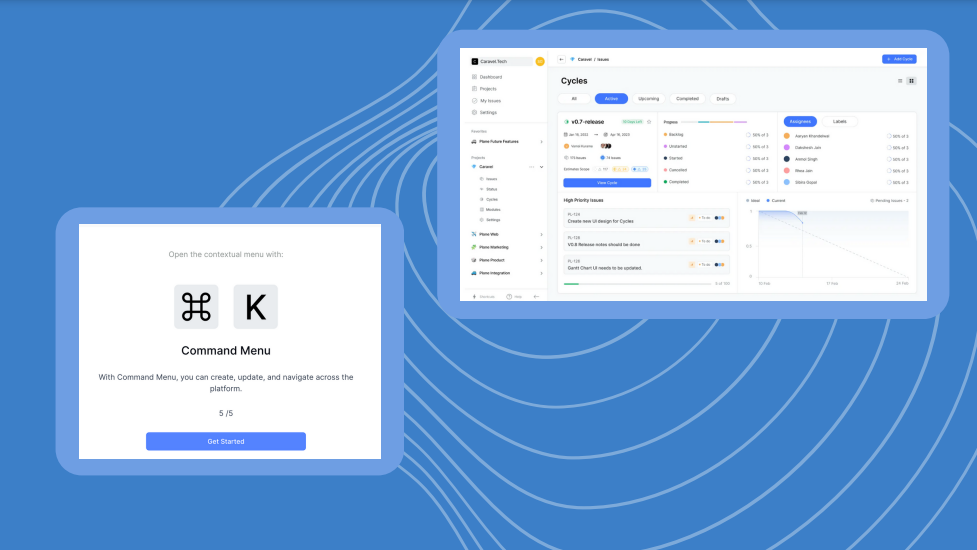
Workflow Automation
Jira
Jira allows users to easily automate any task without the need for coding through Jira Automation. In addition to the built-in automation within this feature, users are able to create custom automation rules that follow certain triggers, conditions and actions with just a few clicks. This makes workflow automation easy and accessible to all members of a team and ensures that progress remains consistent. This automation also works across a variety of platforms such as Slack, Bitbucket and GitHub, making integration between different platforms even smoother. Atlassian is also currently working on new AI features designed to offer assistance at any stage of use.
Plane
As an open-source tool which is powered by AI, Plane also provides users with many options for workflow automation. When creating an issue, users are given an automation option of “I’m feeling lucky” to add detail to their issue based on any information given. This is demonstrated below, where the main body of a ticket was generated simply by typing “Test” as a title and selecting the “I’m feeling lucky” option. Furthermore, the AI option in the ticket allows users to search for information or ask questions related to a ticket, without the need of searching outside the software.
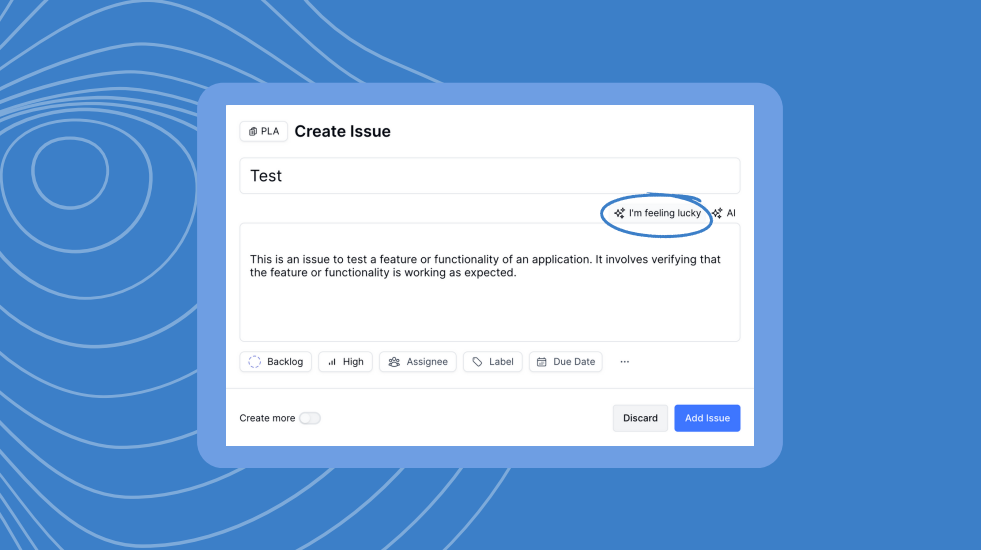
Security & Reliability
Jira
Atlassian has long enforced a commitment to delivering a high level of security, reliability and privacy across their products. In addition to supporting various authentication methods, Jira offers robust user access controls designed to manage permissions and restrict access to information. Atlassian undertakes a layered approach towards their data protection, with tools such as a detection program, secure software development, and external penetration testing, users can be assured that their data is secured. Reliability is also closely monitored alongside this, with teams being offered a financially-backed SLA of 99.95%.
Plane
Plane states that security is one of its top priorities, with data encryption and regular security updates engineered to protect its user’s data. As Plane is still in its early days, reliability may be an issue. However, they have open communication channels on their Discord, GitHub and Twitter, where users can raise concerns regarding any bugs, alongside leaving suggestions for improvement. Plane is aware of the limitations of being a newcomer, and seems to be eager to work collaboratively with its users to create an even more reliable project management software.
Cost
Both Jira and Plane boast similar features designed to enhance your workflow. In terms of price, Jira offers more options. Teams can choose from four different subscription levels, which are determined based on team size, and have the option to pay either monthly or annually. As of now, Plane only offers a free subscription level, with their ‘Pro’ paid subscription coming soon.
Which system is most appropriate for your team?
While Jira is much more established than Plane, there seem to be a variety of interesting features in the works for the new project management software. However, it cannot be ignored that Plane is still in the early stages of its development, meaning that those looking to take a tried and tested approach will find more benefit from using Jira.
These tools sit at the heart of business-critical operations, therefore it’s important to know you can rely on them. While Plane certainly offers some interesting new features, we’d hesitate to move to this new tool while it’s still in those early stages. It’s one to watch - but our vote is still for Jira.
If you would like more information on how Jira compares to other project management tools, check out our various blogs on Atlassian products. Don’t hesitate to contact us if you have any further questions!

Comments:
There are no comments for this entry yet.