Introducing Atlassian AI

With AI tools skyrocketing in popularity over the last year, it’s no surprise that Atlassian has now rolled out a suite of new AI-powered features for users. Atlassian Intelligence is the new powerup that works across Jira, Confluence, and more. Keep reading to learn more about Atlassian Intelligence, how to use it, and how to maximise efficiency.
2023: The Year of AI Headlines
Back in early 2023, Atlassian announced its intention to bring AI tools to its already impressive stack. A beta program was opened and the uptake among admins was high; users were keen to put the brand-new tools through their paces. This announcement came at a perfect time, as Google Trends reported searches for ChatGPT, AI and related queries peaked in April 2023.
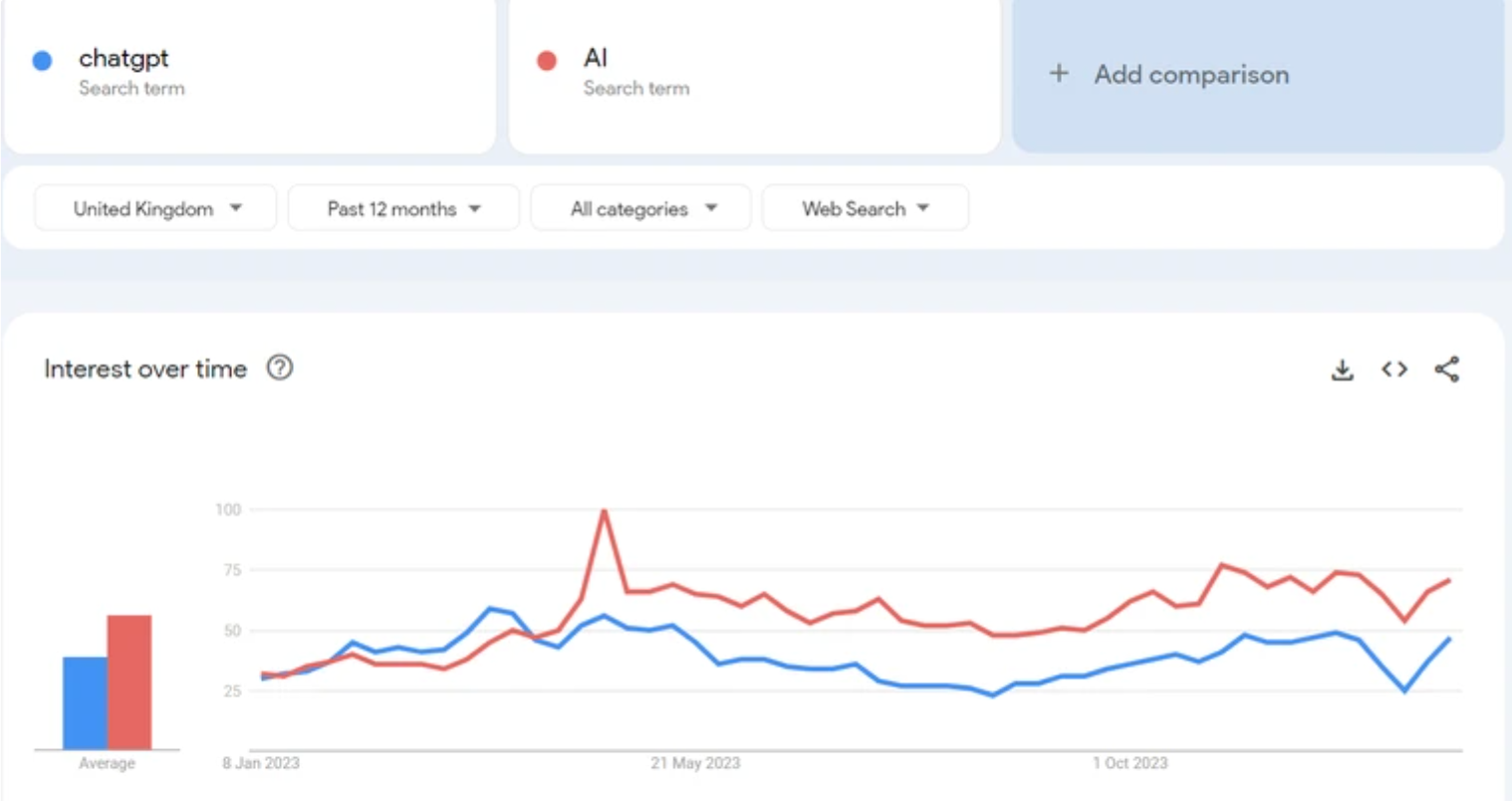
Over the course of 2023, AI-based tools continued to make headlines - with both positive and negative connotations. Throughout the year, the ethics of these tools have also been the topic of much debate, as well as concerns about safety and privacy. In October of 2023, a precedent-setting agreement was reached with the Writers Guild of America (WGA) after one of the longest strikes in Hollywood history. The agreement made specific references to the use of AI tools and the risk that they pose to writers’ job security.
In the world of academia, further concerns were raised over plagiarism and unethical conduct using AI tools. Reports of students using ChatGPT to write assignments and the counter-measures that could be put in place showed that technology was advancing at a faster pace than regulation. Artists also protested their works being used to train image-generating AI tools.
These discussions made it clear that AI could be useful in a number of real-world applications, but only with the right safeguards. This was the backdrop for the release of Atlassian Intelligence, which was touted as a ‘human-AI collaboration tool’. The ethos of the tool is that it is to be used as an additional colleague, which makes perfect sense for the highly collaborative Atlassian stack.
Atlassian Intelligence Features
As Jira and Confluence are both geared towards collaboration and maximising efficiency, Atlassian Intelligence aims to take this a step further. One of the factors that make this possible is Atlassian’s back catalogue of organisational data and expertise.
The tools are powered by OpenAI, leveraging data already stored in your Jira and Confluence space. This gives users the chance to harness contextual cues when asking questions.
Confluence is an excellent collaboration tool, but if you have a lot of documentation or are unsure of where certain definitions or reports live, then Atlassian Intelligence can do a lot of heavy lifting for you. The contextual definition icon will appear when you highlight words within your Confluence space. It will then fetch information from across your documentation to serve up that definition - for example, defining a company-specific acronym. You can even use it on other users’ names to discover who they are and what they do within your organisation.
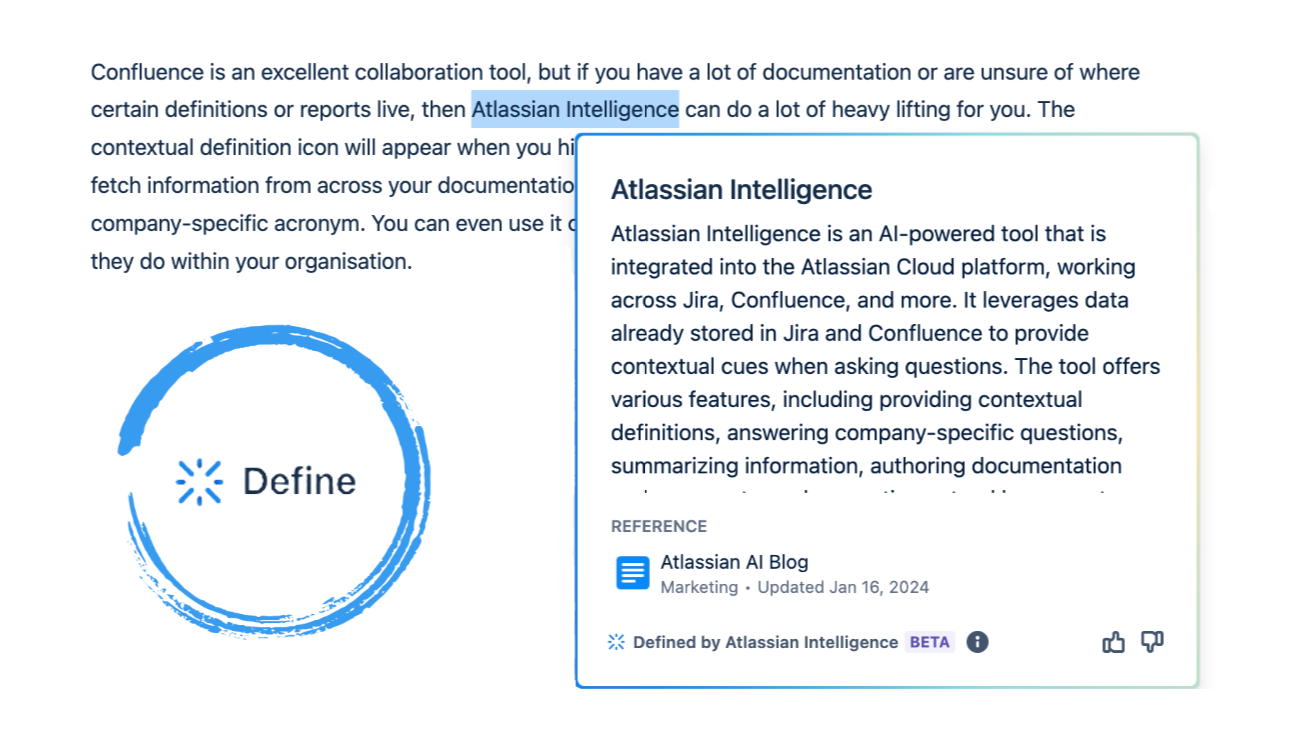
The search bar in Confluence can now also be used to ask company-specific questions. Using the documentation, Atlassian Intelligence can answer questions about a variety of topics - such as the launch date of a product, whether a decision was made in a meeting, and more.
Likewise, the summarise feature can save precious time when reading through intensive documentation, as the AI works to pick out the most important information. One feature we’d like to see added to this tool would be a summary of changes from document versions - this would help highlight which updates had been made in a newer version.
Writing Assistance
In terms of generating writing, Atlassian Intelligence can author documentation and comments too. There are a plethora of options available in edit mode in Confluence or when replying in tickets in Jira. Summarise or improve what you’ve written, look for action items or change the tone of your message with just a click.
As we write this blog in Confluence, we figure it’s only fair to ask Atlassian Intelligence to tell us more about it. The following paragraph has been written by Atlassian Intelligence:
“Atlassian Intelligence is a helpful assistant developed by Atlassian. It provides concise responses to user requests using the provided context only. Atlassian Intelligence can help you write by providing suggestions, tips, and guidance on various writing topics. It can assist with grammar and spelling checks, offer ideas for structuring your content, provide examples of effective writing styles, and even suggest improvements to make your writing more concise and engaging. With Atlassian Intelligence’s assistance, you can enhance your writing skills and create high-quality content.”
Our team have found these language and summarisation skills to be the most useful features of Atlassian Intelligence. When communicating on Jira tickets, Atlassian Intelligence has been assisting our teams in ensuring they provide all the required information, with the right tone and in a concise manner.
Technical Features and Virtual Agents
On the more technical front, Atlassian Intelligence can also convert natural language to JQL and SQL. This allows technical experts and less technical users to find issues and dependencies in Jira Software and Jira Work Management. By using natural language to SQL, more users can gain insights into Atlassian Analytics - expanding access from data science teams. This can be used by business teams to gain knowledge on customer service metrics, issue tracking, team health, and more.
Finally, virtual agents are now available. These chatbots can currently run scripts, raise issues, and report metrics. Their next power-up will be the ability to review code within Bitbucket. While this won’t replace colleagues who review code, they will make that job easier by scanning syntax, generating pull requests, and aligning code conventions.
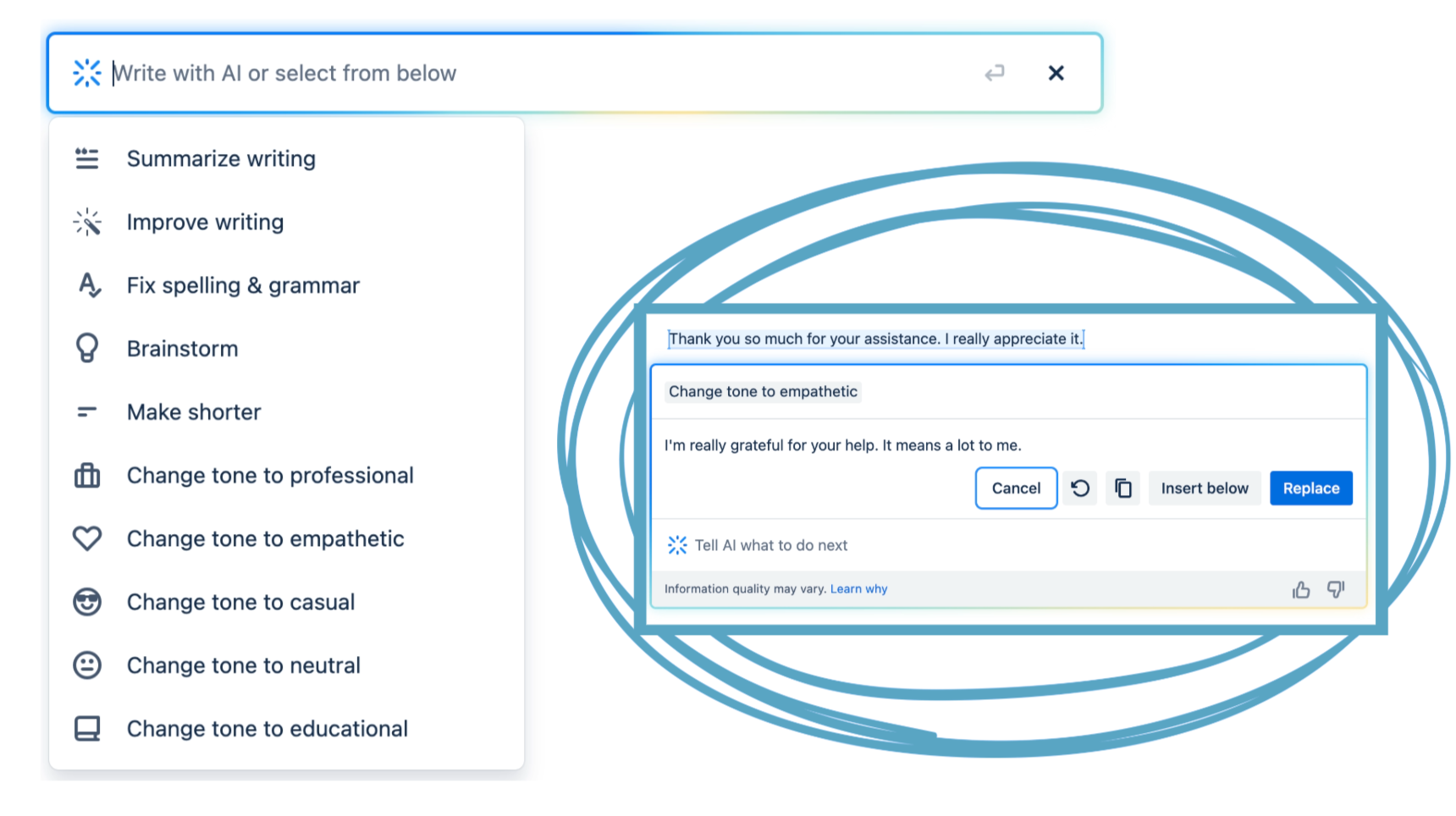
Safety, Privacy and Security with Atlassian Intelligence
Many of the questions we have around the use of AI relate to our safety, privacy and security. This is especially pertinent when dealing with sensitive or copyrighted information stored in Confluence or Jira. Atlassian has put together a trust page, specifically outlining how Atlassian Intelligence uses data.
The information that the AI model uses is sent over secure channels and not used to train Atlassian Intelligence in any other instance. Your data is still secure and private, without any additional risk while using Atlassian Intelligence.
Atlassian Intelligence will also respect permissions, so users who don’t have access to pages will not see data generated by those pages. If you’re concerned about data residency, Atlassian Intelligence respects this and won’t send any data outside of your region.
How to Enable Atlassian Intelligence
Admins have the power to enable Atlassian Intelligence in the existing admin panel at admin.atlassian.com. It’s simple and you have the option to restrict access to certain sites or products.
Atlassian Intelligence has the power to help your team to be more efficient and productive, if used correctly. While we’ve used summaries and editing, we’d always caution ensuring that you check and double-check any outputs. As with any new technology, there are limitations and areas that will be improved over time - so don’t hit send on that Atlassian Intelligence authored comment before giving it a human review.
Interested in finding out more about our services? Contact us today.

Comments:
There are no comments for this entry yet.